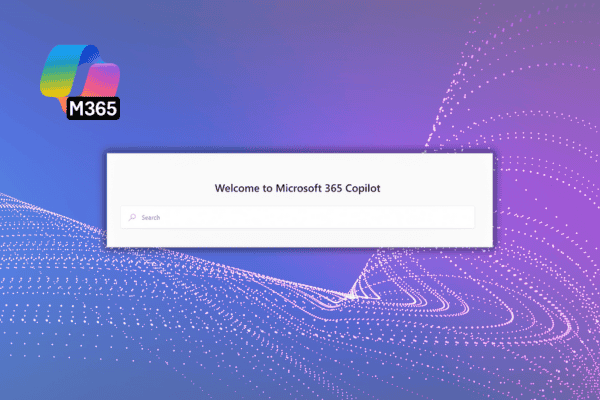
Let’s look at the generative AI model that Microsoft formally released in 2024, Microsoft Copilot. Copilot incorporates all the information, both internal and external, available within your Microsoft tenant and brings it into an AI model with many powerful capabilities. Copilot can analyze spreadsheets, write better emails, ask for key takeaways, to-dos, and follow ups from recorded meetings, and more. How can your business benefit from leveraging AI with Microsoft Copilot? In this blog, we’ll share common ways Copilot can help your team be more productive and increase business efficiency.
Using Copilot within Microsoft 365
Using Copilot to interact with Microsoft 365 is one of the core features of the product. For instance, Copilot can summarize a lengthy document into a PowerPoint presentation. It is also great at producing key points and takeaways from a Teams meeting. This functionality demonstrates some ways it can improve efficiency for users and teams.
In addition to a mobile app, Microsoft has integrated Copilot in virtually every cloud platform. One primary interface is its integration with Teams, where an icon offers full access to Copilot’s features. The Copilot flyout appears in most Microsoft applications, aiding users in understanding the prompts that can be used to interact with their data, regardless of format. Once the license is activated, the Copilot logo becomes visible across most Microsoft O365 cloud platforms.
Security and Copilot
It’s important to remember that Copilot is very powerful. If security settings aren’t set correctly for your Microsoft tenant, especially OneDrive or SharePoint, it’s easy to obtain information that you want to keep protected. Working with a trusted IT partner and a designated Microsoft Solutions Provider can help ensure your environment is configured properly to keep security at the forefront.
Organizations with under any compliance regulations should skip the free version in favor of Microsoft’s E5 licensing. The purview features and the advanced logging that’s available there make it an essential starting point for businesses trying to maintain or achieve compliance
The biggest factor in ensuring your security is prepared for Copilot is to review permissions and access. File permissions, OneDrive permissions, and everything else that may contain sensitive data needs to be appropriately restricted. Ideally, your security settings will be based on the best practice of the principal of least-privilege (PoLP). Our goal is always to ensure that due diligence is done before implementation. This way, the person you just hired yesterday can’t run a Copilot prompt and pull the payroll information or something along those lines.
Copilot Pricing: Pro vs. Free
Pro licensing for Copilot is a monthly cost per user, billed either annually or monthly with a 12-month commitment. Pro licensing includes additional functionality, like seamless integration with your Microsoft 365 applications, peak performance, and enhanced features.
Some elements of Copilot are free for everyone through Bing or Windows 11, but the functionality is much more limited – as is the security.
Other Copilot Models
Some elements of CoPilot are free for everyone through Bing or Windows 11, but the functionality is much more limited – as is the security.
In addition to the most widely used Copilot for Microsoft 365, there are options specific to security, development, and more.
- Security Copilot can perform checks on your tenant security and automate some features within that.
- Github Copilot helps developers with coding, searching code, and making updates.
- Copilot Studio lets you build out your own agents, customized to your business. You can do this with or without code.
- Microsoft 365 Copilot is making the most headlines, but there are many other versions of copilot.
Need help with Copilot?
At the end of the day, it’s important to remember that Copilot doesn’t open any doors that weren’t already open. If you don’t have good data governance or if SharePoint wasn’t set up with the proper permissions, there’s always a risk of someone discovering a sensitive file. Granted, they could always find it through search – Copilot just makes it a little easier. That’s why that data governance and access control are so important, whether you’re using AI or not.
If you’re considering using Copilot, or any AI for your business, reach out to us. ADNET has experience implementing and securing AI tools for its clients and is an elite Microsoft Solutions Partner.

