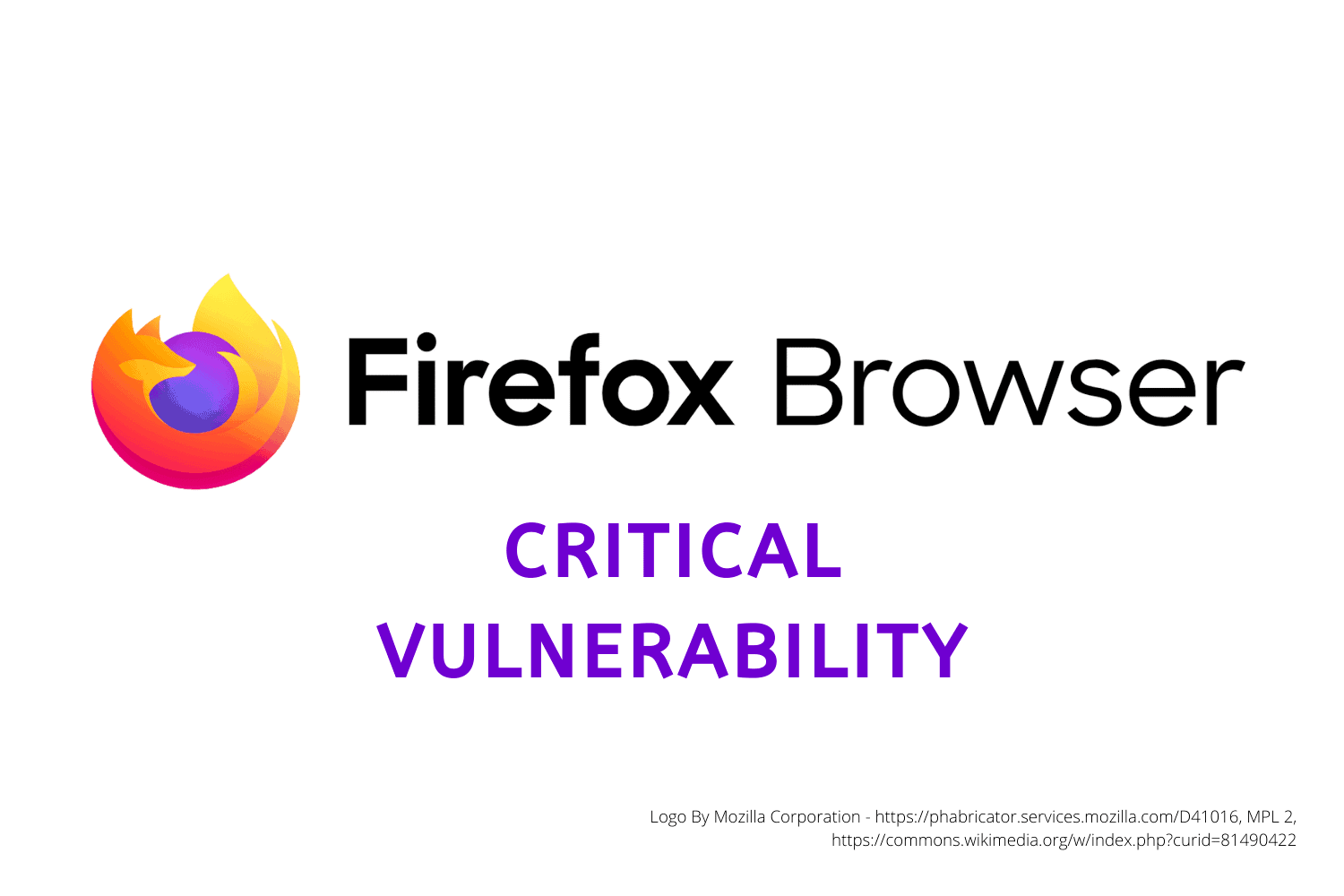
This past week, a new security vulnerability was discovered in the popular web browser, Firefox. If exploited, the vulnerability would allow an attacker to take control of a user’s operating system, allowing full access to the victim’s computer.
This threat is considered severe enough that the Department of Homeland Security’s Cybersecurity and Infrastructure Security Agency (CISA) issued a warning to everyone that may be using this browser. It is recommended to be on version 72.0.1 of Firefox or Firefox ESR 68.4.1.
Not sure what version you currently have? Here’s how you can check.
To Update Your Browser:
To update your machine manually, please complete the following steps:
- On a Mac:
- Launch Firefox and click About > Firefox
- Click the “Restart to update Firefox” button
- On a PC:
- Launch Firefox
- Go under either Options > Firefox Updates or Options > Advanced > Update to update Firefox.
