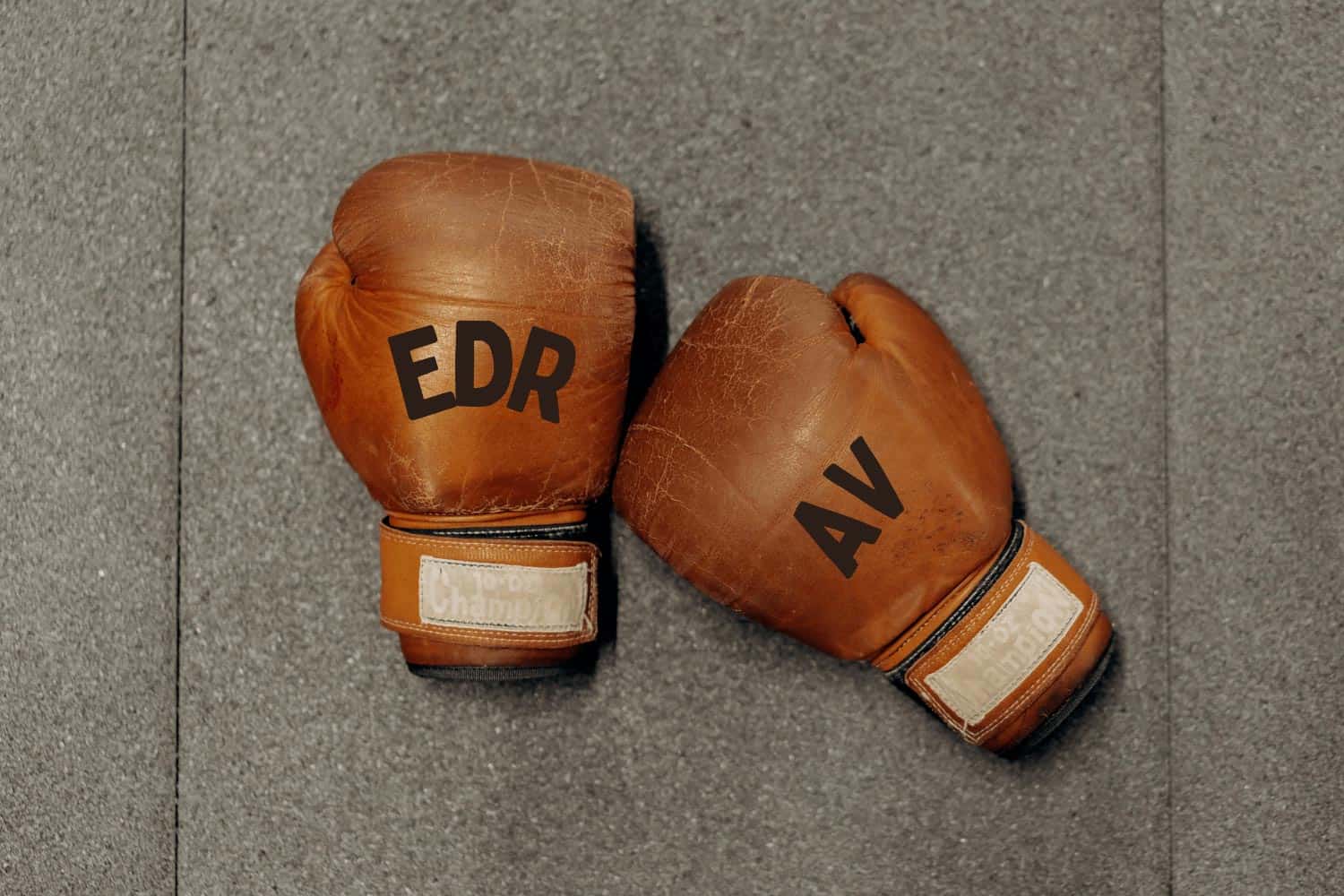
Endpoint detection and response, or “EDR,” is a commonly-used term in cybersecurity. What is it, and why does your organization need it, even if you have an antivirus (“AV”) solution in place? In this blog, we’ll discuss the difference between EDR vs. antivirus.
Endpoints include laptops, mobile devices, workstations, servers, and any entry-point to the network. Almost anything connected to an organization’s network should be considered an endpoint.
Organizations of all sizes have more endpoints than ever. Between people having multiple devices, and the need to access network resources while working from anywhere, there is an increased security risk. Simply put, adding additional points of access means adding more ways attackers can find their way in. Managing many endpoints creates more opportunities for malware, ransomware and viruses to infiltrate a network, and more opportunities for breaches and data loss.
Working from anywhere has increased not only company-owned endpoints, but also a BYOD (bring your own device) mindset and policies. Controlling security at an organizational level is difficult, but controlling everything people do on their personal devices that they just happen to use for work is near impossible.
How can organizations managing many endpoints reduce their risk? Thankfully, the answer doesn’t include taking away your team’s laptops or banning devices. As the number of endpoints increases, it becomes necessary to take more advanced steps to protect the devices and the users themselves – that’s where endpoint detection and response comes in.
Endpoint detection and response monitors your network, detecting, containing and remediating threats as they occur. Not all EDR and AV solutions are the same – but there are some basic components usually found in each. Depending on the provider you choose or the security partner, there may be added benefits.
Antivirus solutions have traditionally relied very heavily on something called signature matching to determine threats to the device. AV software compares files against a known database of “bad” files. When a match is found, the file is recognized as a threat. AV software also can use heuristics – predictions based on behaviors – to try and look at the behavior of a file or process as well, but the primary method of detection/protection is the signature database.
EDR software flips that model – relying primarily on behavioral analysis of what’s happening on the endpoint. For example, if a Word document spawns a PowerShell process and executes an unknown script, that’s concerning. The file will be flagged and quarantined until the validity of the process is confirmed. Not relying heavily on signature files allows the EDR software to better react to new and advanced threats. Without comparing every single EDR vs. antivirus offering, here are some common differences between most AV and EDR solutions.
EDR:
1. EDR includes real-time monitoring and detection of threats – including those that may not be easily recognized or defined by standard antivirus. Also, EDR is behavior based, so it can detect unknown threats based on a behavior that isn’t normal.
2. Data collection and analysis determines threat patterns and alerts organizations to threats
3. Forensic capabilities can assist in determining what has happened during a security event
4. EDR can isolate and quarantine suspicious or infected items. It often uses sandboxing to ensure a file’s safety without disrupting the user’s system.
5. EDR can include automated remediation or removal of certain threats
Antivirus:
1. Antivirus is signature based, so it only recognizes threats that are known.
2. AV can include scheduled or regular scanning of protected devices to detect known threats
3. Assists in removal of more basic viruses (worms, trojans, malware, adware, spyware, etc.)
4. Warnings about possibly malicious sites
There is some overlap between EDR and traditional antivirus, but overall, antivirus on its own is a less comprehensive solution.
ADNET‘s recommendation is no. When evaluating EDR vs. antivirus, it’s important to note that endpoint detection and response does all the best antivirus solutions do – and more. ADNET typically recommends other antivirus tools be removed when an EDR solution is installed. Running both can cause slowness or other technical issues on systems and devices. To defend against complex and evolving threats, the choice is clear – endpoint detection and response will give you more advanced security.
How ADNET can help
There’s no one thing that will completely protect your organization from today’s threats and highly skilled attackers. While these solutions are necessary, they’re not a standalone approach to security. That said, as part of a comprehensive security strategy, tools like EDR are invaluable. EDR is a key part of a layered approach to security. If you’re still relying on antivirus, I encourage you to look into an EDR solution. As threats continue to evolve, our security toolset needs to also. Think of EDR as an evolution of antivirus – and plan accordingly.
ADNET has offered an industry-leading EDR solution for years – we have seen firsthand how it can prevent data loss, security breaches and irreparable damage. Watch our demo to see ADNET’s EDR solution in action against a ransomware threat.
Have questions about your security strategy? Contact us here.
