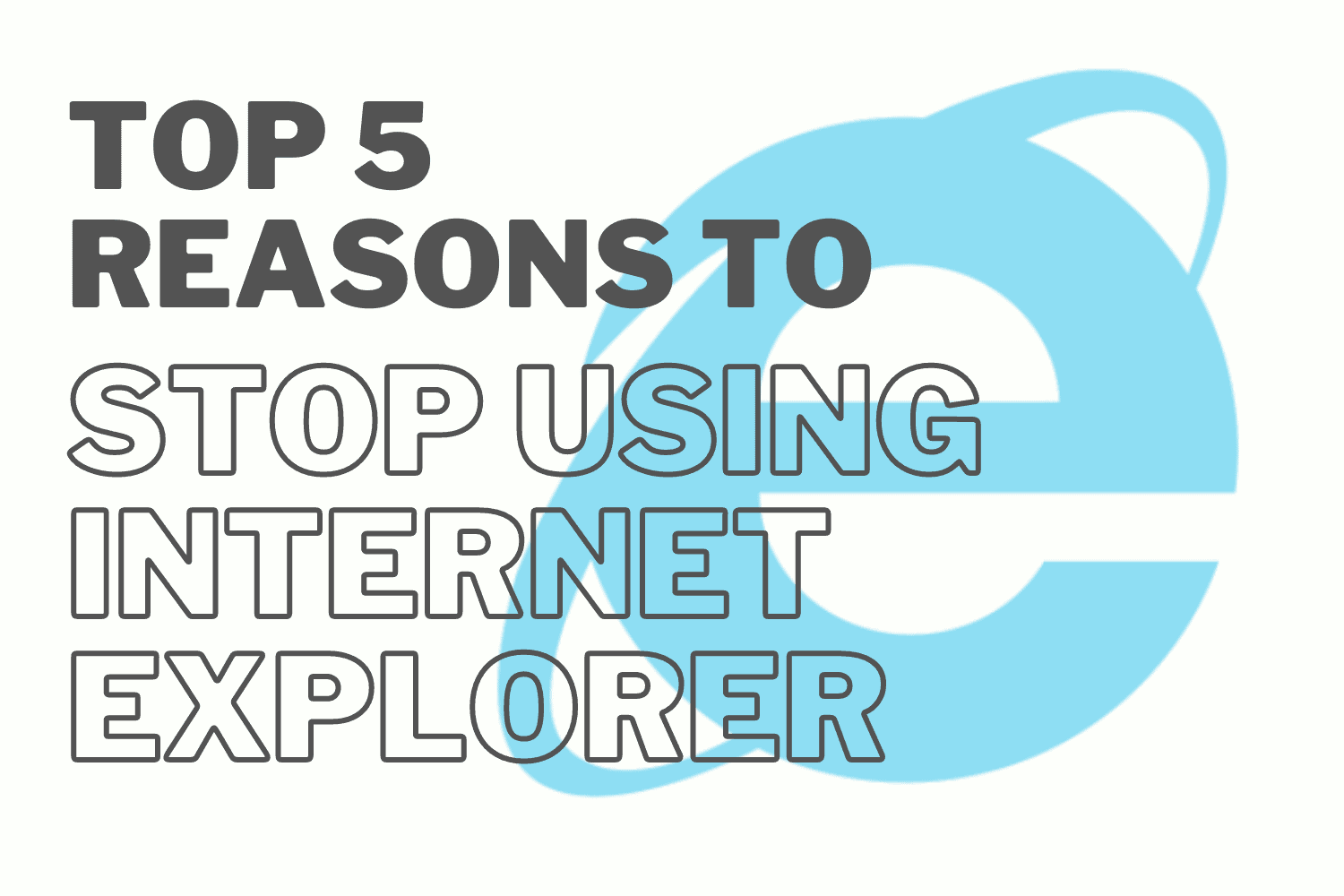
In this blog, we’ll share the top 5 reasons to stop using Internet Explorer (IE). We’ve been saying it for years – and Microsoft has too. In fact, on June 15, 2022, Internet Explorer was officially retired and replaced by Microsoft Edge. You NEED to stop using IE as a browser, because eventually you simply won’t be able to run it anymore on most versions of Windows 10.
After the June 15th, 2022 retirement of IE, Microsoft will be progressively disabling IE in two phases. In first phase, users will be redirected to Edge when running IE. In the second phase, a Windows update will permanently disable IE. Note: Windows 10 LTSC and Windows Server are not affected by the IE retirement. Windows 10 LTSC is intended only for special purpose computers running mission critical systems. Running Windows 10 LTSC to avoid updates is discouraged by Microsoft.
Vulnerabilities and a lack of support aren’t the only things that should concern you about Internet Explorer – there are plenty of reasons you should think twice before using IE.
1. Frequent Vulnerabilities
Several zero-day vulnerabilities have exploited issues within Internet Explorer. Microsoft patched the majority of these…but it’s happening more and more.
Vulnerabilities are easier to exploit when aging technologies no longer have priority support and investment in them. Security issues and vulnerabilities have often plagued Internet Explorer. If you’re able to run IE on versions of Windows where it has been retired, it’s likely the OS isn’t getting patched and is vulnerable.
2. Lack of Support
Internet Explorer has been slow to innovate over the years. Significant gaps between new releases and version updates led to other browsers taking over and becoming preferred. Microsoft chose to bet on Edge rather than IE and announced an end to critical support for the aging browser.
Worried about compatibility for legacy sites and applications? Don’t be. Microsoft Edge includes features – like “Internet Explorer mode” that make it easy to access legacy sites and applications in a much more secure way. Microsoft has said that Edge with IE mode will be supported until at least 2029, and also promises to give at least a year’s notice prior to retiring IE mode on Edge.
3. The Windows 10 Expiration Date
IE is tied to Windows 10. Microsoft has stated that IE will continue receiving “levels” of support until Windows 10 is expired. Now that Windows 11 is live, that expiration date is closer. Even with “levels” of support still being provided, many critical areas of support will be lost.
For example, Microsoft announced a plan to remove support for O365 applications. Beginning in November of 2020, Microsoft gradually reduced the Microsoft 365 applications that support using IE. Teams was the first one to stop working with Internet Explorer. By August 2021, support for all O365 apps ended.
4. User Experience
Let’s be honest – the user experience with Internet Explorer leaves a lot to be desired. Internet Explorer 11 was launched in 2013. Nearly 10 years in technology is practically a lifetime. Think about how different the internet is now. With something built to support the landscape back then, you’re sacrificing speed and more. By default, Internet Explorer doesn’t support extensions and doesn’t work on devices that aren’t made for Windows.
“Since then, open web standards and newer browsers—like the new Microsoft Edge—have enabled better, more innovative online experiences. We believe that Microsoft 365 subscribers, in both consumer and commercial contexts, will be well served with this change through faster and more responsive web access to greater sets of features in everyday toolsets like Outlook, Teams, SharePoint, and more.”
Microsoft
5. There are better, safer options
Internet Explorer may have been the most popular browser years ago, but that’s not the case anymore. Only 5.8% of internet users still use IE as their main browser. To put that in perspective, nearly 70% of PCs are using Chrome. Whether you prefer Chrome, Safari, Firefox, or Edge – there are countless other options for more secure, more enjoyable browsing.
Microsoft has said themselves that IE isn’t a browser – at this point it’s a “compatibility solution.” If you’re not dealing with legacy sites that haven’t been updated for modern browsers, you have no reason to use IE. If you DO have some legacy sites and applications that require it, use “Internet Explorer Mode” within Microsoft Edge instead. You’ll be able to access the sites you need safely, without sacrificing security.
While you technically can still use Internet Explorer (let’s be honest – you may have it installed and we can’t physically stop you), you shouldn’t. Find an updated, supported browser you’re comfortable with and enjoy using – just as long as it’s not IE.
Download our free Cybersecurity Checklist: 14 Ways to Protect Your Business from a Cyber Attack
81% of all breaches happen to small and medium-sized businesses. 97% of these security breaches could have been prevented. Protect your business against today’s top cybersecurity threats with tips from our Cybersecurity Checklist – download it here today.
Originally published October 16, 2020, updated 2022.
