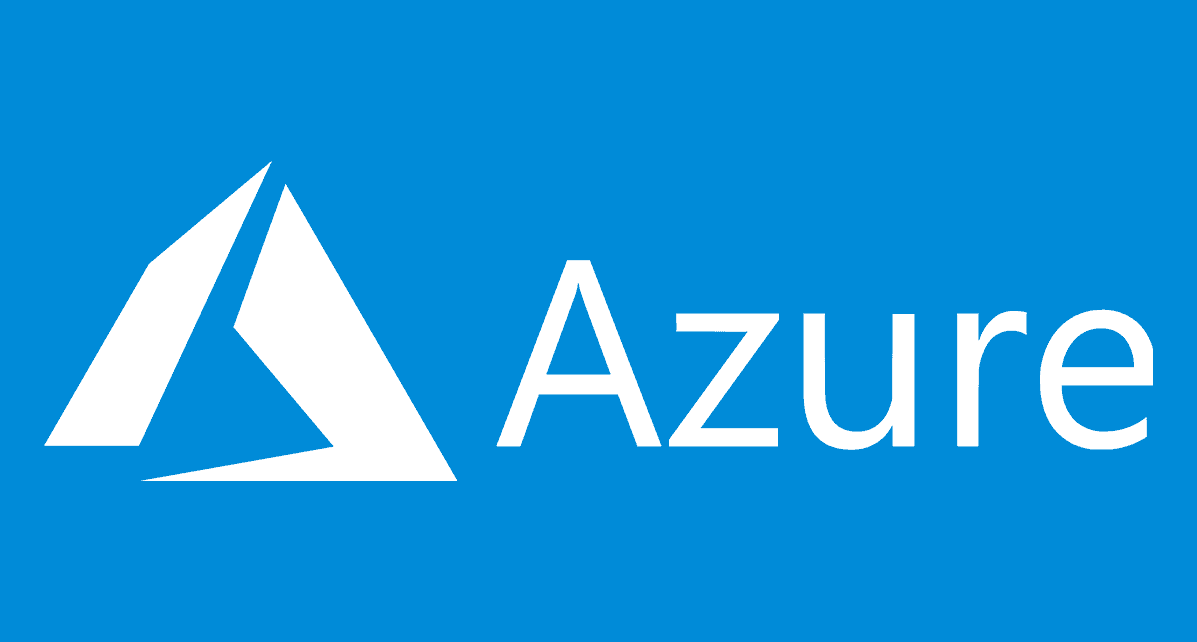
Are you wondering if you should move your data to Microsoft Azure? If so, you may also be looking for a simple answer to the question “What is Microsoft Azure?” Azure, as defined by Microsoft, is “an ever-expanding set of cloud services to help your organization meet your business challenges.” If I thought that actually answered your question, this blog would end here, but it doesn’t, so keep reading.
Cloud computing in general is a broad concept. Cloud companies have historically done a terrible job explaining what their services do, relying instead on vague buzz-speak to sell. How many times have you been told that the latest cloud service would help you “accelerate growth” or make your organization “best in class” or “future-proof your business”? When was the last time anyone explained how all that would actually happen? So, before you make an investment in the cloud, it’s important to understand what you’re signing up for. Here’s what you need to know to get started:
There are several different kinds of cloud services
To understand Azure, it’s important to know about the different types of cloud offerings. Azure has services for all of them. You may be familiar with Infrastructure as a Service (IaaS), Platform as a Service (PaaS) and Software as a Service (SaaS). The main difference in these models is what you manage vs. what another company manages for you.
- Infrastructure as a Service (IaaS) is used to compute and store applications, allowing you to use servers, storage and networking systems that other companies maintain. You can scale your computing resources up or down on-demand, eliminating the need to keep expensive and underutilized hardware on-premise as well as the hardware upgrade cycle. Think of this as “moving your servers in the cloud,” but including more. Examples of IaaS include: Azure Virtual Machines, Azure Container Instances and Azure Storage.
- Platform as a Service (PaaS) is used to develop custom applications, using hardware and infrastructure that a cloud provider maintains. Examples of PaaS include: Azure Web App + SQL, Azure Function App and Azure Mobile App are examples of Azure PaaS offerings.
- Software as a Service (SaaS) is used to consume applications and content you pay to access that are delivered by a cloud provider. Examples of SaaS include: Azure Active Directory, Azure Search and SQL Database.
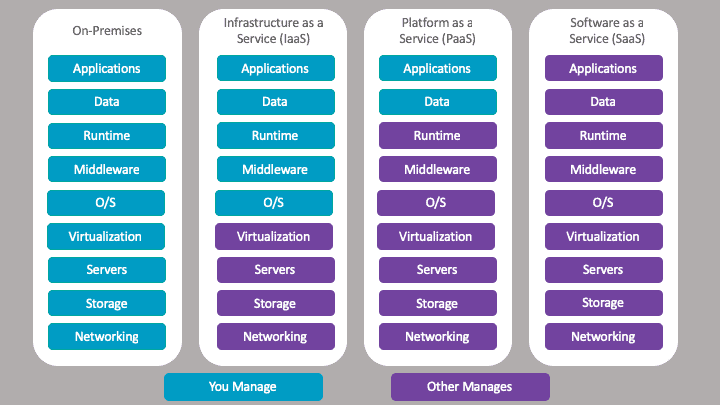
Azure is a comprehensive set of constantly evolving services
If you look at this list of Azure services, you’ll see why it’s so difficult to provide a simple definition of Azure. There are currently over 600 distinct Azure services. The most basic definition is that Azure is a set of cloud services that allows users to build, manage and deploy applications and services on one unified platform.
However Azure can be defined today, it will be a larger, different product tomorrow, and that’s a good thing. One of the benefits of cloud is you don’t need to wait months for the next version of the system. Updates are made available regularly and often pushed to subscribers automatically. Microsoft updates Azure multiple times each day. I saw this firsthand at Microsoft Inspire, Microsoft’s largest partner event.
Azure is an enterprise-level solution that small businesses can afford
There used to be a clear distinction between systems designed for small businesses and those designed for the enterprise. Enterprise systems were complex, capable of handling large amounts of data, supporting multiple integrations and enabling the largest of organizations to manage their business on a global scale. Fortune 500 companies could afford to take advantage of the benefits of these systems. However, if you were managing the IT budget for a smaller-sized business, most of these systems were out of reach. In the battle between features and budget, budget usually prevailed.
What makes Azure different, and so compelling, is that Microsoft has made it accessible and affordable for companies of all sizes and levels of technical complexity. We have the ability to pilot Azure for our clients, usually at no charge for Microsoft, for a limited time. Because of this, this is a great way to see if this model might be right for you.
Moving to Azure requires a plan
To sum it up, moving to the cloud is easier, safer and more affordable than ever, but to be successful, you need a plan. To learn more about what you need to consider before moving to the cloud, read this blog.
If you’re wondering how to get started, reach out to us! We’re here to help you understand your options and make the right choices for your business.
