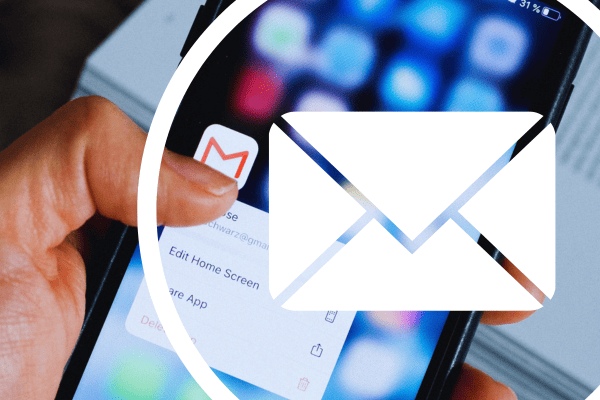
In the always-evolving world of online communication, email security takes center stage. In an era where digital trust is paramount, providers are trying to enhance security to stay ahead of the threats. Now, Yahoo and Gmail are actively enforcing the use of DKIM (DomainKeys Identified Mail) and DMARC (Domain-based Message Authentication, Reporting, and Conformance). In this blog, we’ll share what you need to know about how DKIM and DMARC impact your business. Let’s explore why these email authentication tools are crucial for safeguarding against phishing and fraud.
What is DKIM?
DKIM acts as a digital signature, verifying email legitimacy. When an email is sent, DKIM generates a unique signature using a private key, which recipient servers authenticate using the public key in the domain’s DNS records. Therefore, this process ensures the sender’s authenticity, and guards against tampering during transit. This significantly reduces the risks of phishing and fraud.
What is DMARC?
DMARC focuses on strengthening policies and reporting. DMARC builds on SPF (Sender Policy Framework, a standard email authentication method). DMARC enables domain owners to set policies for email authentication. It instructs receiving servers on handling messages that fail SPF and DKIM checks.
Beyond policy enforcement, DMARC provides valuable reporting. It empowers organizations to monitor and enhance email security and also minimizes the chances of unauthorized or fraudulent emails reaching recipients.
Understanding the impact on your business
What does this mean for you and your organization? Starting in February 2024, if your domain does NOT have these records present, emails from yahoo.com and gmail.com will receive security kickbacks.
How do you know if this impacts your organization? There are online tools that can help.
Checking your DMARC and DKIM records
These online tools can help you verify your DKIM and DMARC records quickly. This can give you an idea of if your business is already complying with the new standards, or if you’ll need to take additional steps to ensure your email deliverability isn’t compromised.
Checking DMARC Record using MX Toolbox: https://mxtoolbox.com/dmarc.aspx
Enter Your Domain and click the “DMARC Lookup” button (i.e. thinkadnet.com):
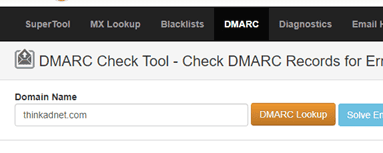
Review Results:
If a DMARC is present, it should be highlighted in a green bar with a breakdown of the record. If one isn’t present, a red error with “No DMARC Record Found” should appear.
Checking your DKIM record is a bit more complicated if you don’t know what’s called the “selector” record. If you do know it, great! You can input your domain and selector at: https://mxtoolbox.com/dkim.aspx
Improving email security
In addition to complying with the DMARC and DKIM requirements, you can help your team leverage email safely through a variety of tools and training. Multifactor Authentication (MFA) helps protect email accounts from being compromised. Email encryption can help your team send sensitive information with an extra layer of protection. Endpoint Detection & Response (EDR) can help quarantine suspicious files, and roll systems back to a pre-infected state. Security Awareness Training can help employees recognize potential email threats before they become an issue. Using these tools together, along with following guidelines from industry giants like Google, Microsoft, and others, can help you put a comprehensive email security strategy in place. Work with your trusted IT partner to make sure you have everything you need to send emails safely and securely.
Still lost? ADNET is here to help. Reach out to us with any questions or concerns about how DKIM and DMARC may impact your business.