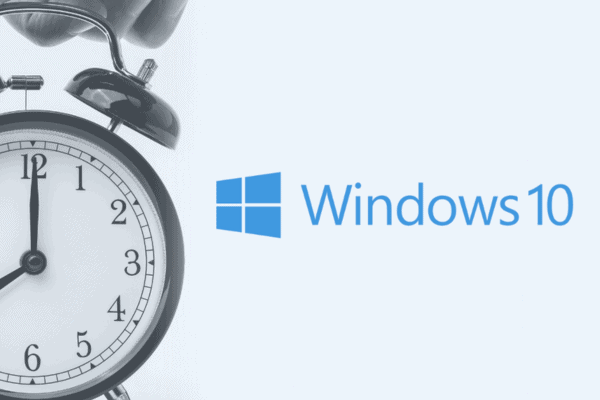
Windows 10, Microsoft’s widely used operating system, has been used by millions worldwide since its release in 2015. As it approaches the 10-year mark, it reaches end-of-support status as well. With Microsoft’s announcement of the upcoming end date, it’s time for organizations to plan for the end-of-support for Windows 10.
Understanding the Windows 10 End-of-Support
End-of-support for an operating system means that Microsoft will stop providing regular updates, like patches and support. This can leave systems vulnerable to security threats and compatibility issues. For Windows 10, support ends on October 14th, 2025.
Planning Tips for a Seamless Transition
Proactive planning is key to ensuring a smooth transition. Here are our top 5 tips for planning ahead.
1. Assess Your Current Environment:
- Take inventory of all devices running Windows 10 within your organization.
- Identify any legacy applications or hardware that may require special attention during the transition process.
2. Explore Upgrade Options:
- Consider migrating to Windows 11, the latest operating system from Microsoft. Windows 11 offers enhanced security features and a modernized user experience.
3. Test Compatibility and Functionality:
- Set up a testing environment to evaluate the compatibility and functionality of critical applications and hardware with the new operating system.
- Engage key stakeholders and end-users in the testing process. Gather feedback and address any issues proactively.
4. Develop a Migration Timeline:
- Create a detailed timeline. Outline any key milestones and deadlines for the transition.
- Allocate sufficient time for testing and training. This will minimize later disruptions to productivity.
5. Implement Security Measures:
- Strengthen security measures. Deploy endpoint protection (EDR, or endpoint detection and response). Implement multi-factor authentication (MFA) to minimize the risk of cyber threats during the transition period.
- Implement a solution like Bitlocker to encrypt devices and prevent unauthorized access.
How We Can Help
ADNET understands the challenges associated with navigating the Windows 10 end-of-support. Our team of nearly 70 experienced IT professionals is here to help. We provide expert guidance and support every step of the way. Whether you need assistance with assessing your current environment, exploring upgrade options, or developing a comprehensive migration plan, we’ve got you covered.
Don’t wait until it’s too late to start planning for the Windows 10 end-of-support. Reach out today to learn more about how we can help ensure a seamless transition for your organization. Together, let’s embrace the future of technology with confidence and peace of mind.