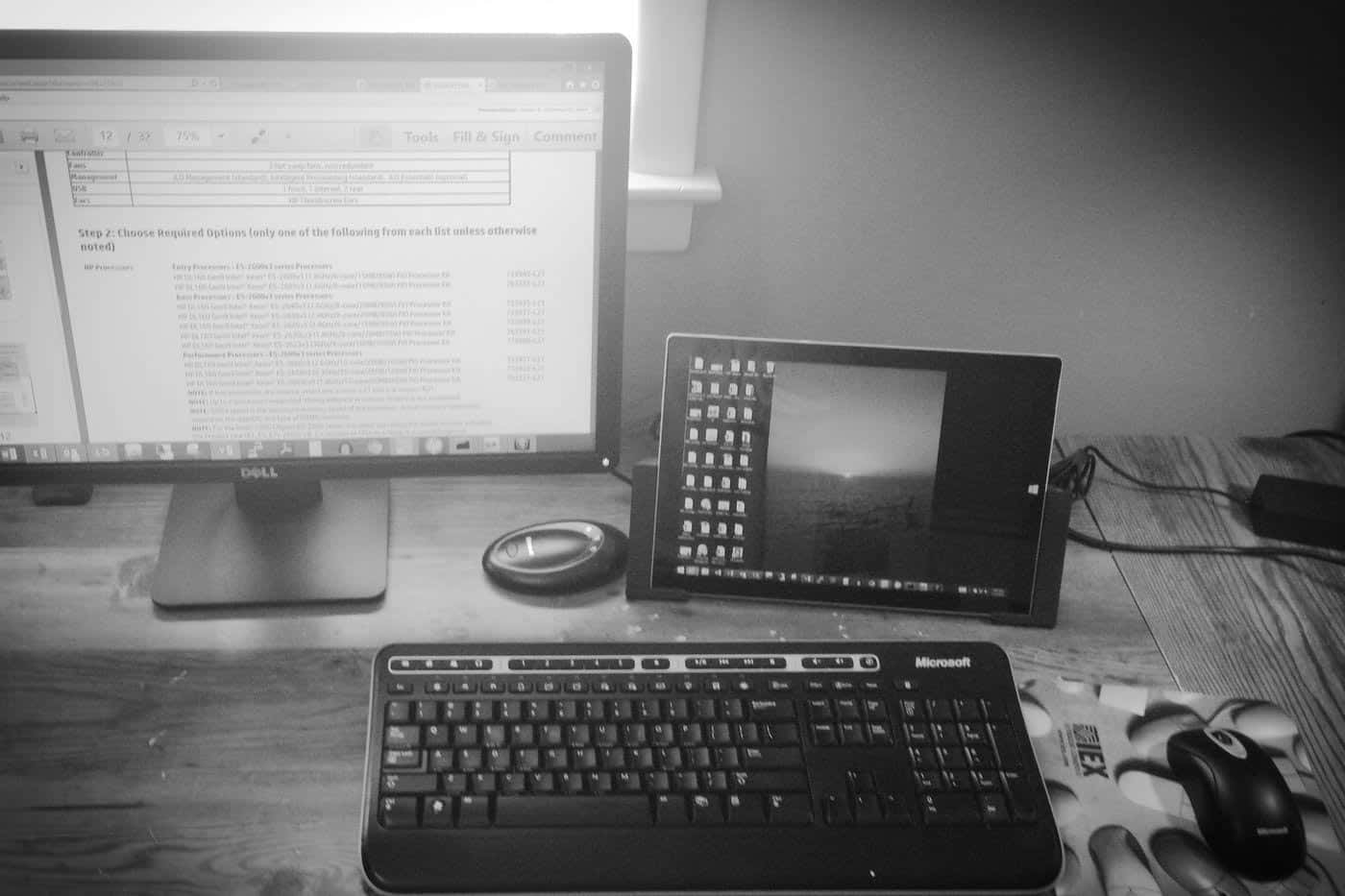
A few weeks ago, our Executive Vice President Christopher Luise handed me a Surface Pro 3 to try out. He is a Mac guy, and told me that if he were to carry a Windows device, this would be the one, and that I would be using it instead of my laptop in no time.
Before I go any further, let me explain a little bit about what I do and how I work. I am the pre-sales Design Engineer for ADNET, which means that I spend a lot of time doing designs, scopes of work and quotes for our engagement team and that I also do some field engineering work. I spend a good portion of my time in my home office, but I am also in the ADNET office several times a week, and I travel around to visit clients for design meetings and engineering work. When I am in my home office or ADNET office, I rely heavily on my “mobile work station” laptop with its full size keyboard, 16” screen and a second monitor. We also use Microsoft Lync for our phone system and I absolutely LOVE the softphone capability with my Bluetooth headset that connects to the laptop via USB and my cell phone simultaneously. However, the concept of having a lighter device to carry around was intriguing, so I agreed to take a shot at the Surface.
I spent a few hours the first day playing with it and while I liked the device, I quickly realized that without some accessories to attach another monitor, mouse and possibly a larger keyboard, it would quickly end up the same way as the iPad and Surface RT I had before – just another device to carry around that would not be able to replace my laptop or my phone. It was running Windows 8.1, which I was already running on my laptop, so there was no need to test that out any further. I quickly handed the Surface Pro 3 over to our engineering manager, Tim Weber, who had expressed interest in trying it out.
When I ran into Chris a week or so later, he gave me a hard time for not using the new Surface. I explained that I would need some accessories to make it a viable replacement for my laptop. He agreed to let me purchase what I needed and since my laptop was due for replacement anyway, it made sense.
So now I had to figure out what I needed. The first problem was the second monitor; that was easily solved by purchasing mini display port adapters for VGA and HDMI for about $20 each. Next came the issues of the single USB port and no NIC card. I needed at least two USB ports for a mouse and my Bluetooth headset, and being the VoIP expert at ADNET, I am not a big fan of doing voice over WiFi. Unless you have a very good WiFi signal, voice does just not work very well (think cell phone in a bad coverage area.) I first looked at the docking station, but between the price and the size it didn’t seem like a good option. I would either need two of them, or have to carry it back and forth between my two offices. Then I found a 3-port USB hub that also had a GB NIC port on it. This seemed like a good solution for $30, so I bought it. I then transferred my data from my laptop to the Surface, installed the apps I needed and prepared to move forward with replacing my laptop.
I quickly found that sharing the single USB port on a hub with a GB NIC and trying to do voice over it was not going to work. My calls were intermittently broken up and I had several internal folks ask me if I was on wireless (which is the first question I ask them if they have voice quality issues.) I tested plugging the USB adapter for my headset directly into to the single USB port and with a good wireless connection my calls were fine. So much for the USB hub with NIC port. I even attempted to connect the Bluetooth headset directly to the Surface using Bluetooth, but I also experienced voice quality issues.
I finally broke down and ordered a docking station. It works well and solved my issues at my home office, allowing for a wired network connection and 5 USB ports! However, I still had to find a solution for traveling to my ADNET office and client locations. I came across a cheap USB hub that I had in a drawer and gave that a try at the ADNET office. I have a good wireless signal at my desk and the hub worked well with just the headset and mouse connected to it. Finally a workable solution!
After that successful test at the office, I pulled the Surface from my bag when I got home and found it stuck trying to do a firmware update. After some extensive troubleshooting I had to reset the device and start from scratch. Fortunately I had not wiped my laptop yet, so I still had all my local data. I’m not sure what happened to cause the issue, and it was disappointing to say the least, but I was not ready to give up. I went through the process of rebuilding the machine, which in a way was a good thing as it wiped any remaining traces of the stuff Chris and Tim had loaded on it and I had a nice clean OS install to work with.
Next, I found an inexpensive Bluetooth mouse which would allow me to eliminate the USB hub and make things more mobile and then set off to pursue the holy grail of shedding my big laptop and lightening my bag by about 4 pounds.
So, here I am 6 weeks later and I haven’t touched my old laptop. I am using the docking station in my home office with a second monitor, full size key board and mouse. When traveling I carry the snap on keyboard, Bluetooth mouse and display port adapters. If I run into a situation where the WiFi signal is not sufficient to support voice, I rely on the simultaneous ring to my cell. I also carry the USB NIC adapter in case I run into situation at a client site where I need a wired connection. I am loving the ability to use it as a tablet and my shoulder is loving the lighter bag. I also really like using the pen as a mouse/pointer when it tablet mode.
I was skeptical at first, but now I can say that the ads are correct. The surface is the tablet that can replace your laptop.
For me the biggest issue was the one USB port. Having two would have allowed me to live without a docking station and have a port for VoIP and the wired NIC/USB hub when traveling. If you are not using a VoIP USB device, then the one USB port is sufficient.
The bottom line is, from my experience the Surface Pro 3 can replace your laptop, as long as you are prepared to spend as much for the hardware and accessories as you would for a good laptop (the accessories mentioned in this blog cost about $260 in total.) For me, the portability and ability to use the device as a tablet made this experiment a success.