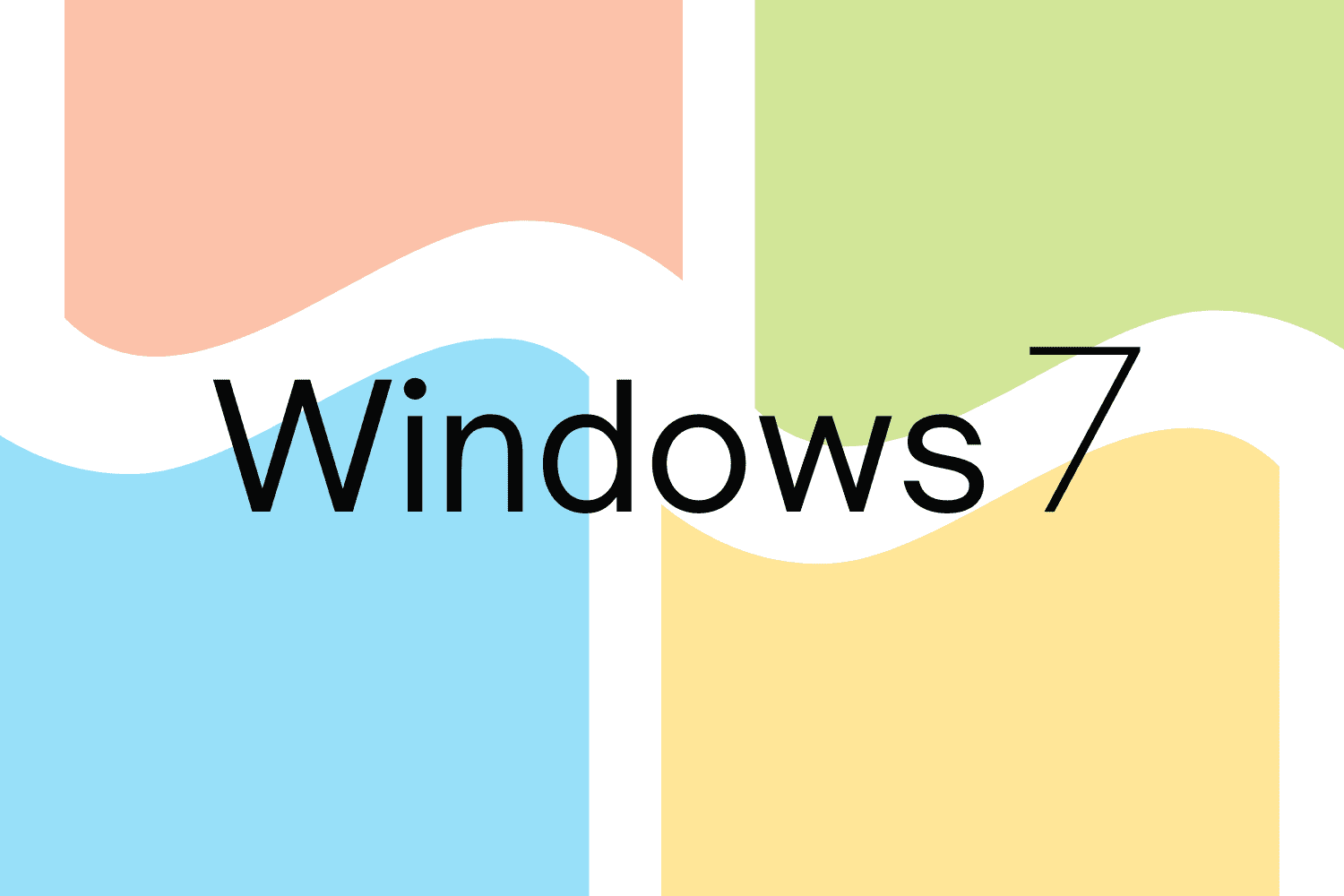
In 2020, Microsoft announced that Windows 7 would be coming to the end of its lifecycle. To help ease the transition to a new system, it offered Extended Security Updates, or “ESU” for eligible licenses. That was two years ago. On January 10, 2023, the Windows 7 operating system will officially be unsupported. While “technically” Windows 7 will still work after January 10, Microsoft will not provide any technical support for issues, no software updates and no bug or security fixes. Here’s what you need to know about the end of the Windows 7 ESU, and how to transition your machines to Windows 10 or higher.
Why are security updates important?
Security updates are provided by the vendor – in this case Microsoft. They help protect against known threats and exploits that the operating system (OS) is vulnerable to. Once security updates are no longer being applied, your systems aren’t protected from new threats. This can leave your operating system vulnerable to attacks and present a greater security risk to your entire IT environment.
It’s important to note that an ESU only applies to security updates – no technical support is offered through the license. Its sole purpose is to help protect machines against vulnerabilities that target the operating system they apply to. You’ll still need to work with an IT provider for technical support on your machines. Support won’t typically cover a machine that’s running an unsupported OS due to the increased risk.
Can I buy the Windows 7 ESU now?
ESUs must be purchased sequentially. This means you can’t just purchase the newest one to carry you through to 2023 now. You’d need to have purchased them for the last two years as well, so that you have all three – one to cover each year the OS didn’t support.
Technically you could purchase all three licenses now, but it’s not your best option considering you’ll still need to move to a new OS next January. The purpose of an ESU is to help you navigate an upgrade project to a newer, supported system, not to keep you running Windows 7 indefinitely.
How should I transition my remaining Windows 7 machines?
Planning ahead is key – especially when faced with product shortages and shipping delays, which we’ve seen plenty of in the past few years.
Here are the two ways to get Windows 11:
- Upgrade your existing machines to Windows 11: If your machines have hardware that supports it, you can upgrade them to Windows 11 by performing a full installation. As a requirement for installation, Windows 11 requires a Trusted Platform Module (TPM) for securely booting your machine. There have been several articles online about how to “get around” installing Windows 11 without the TPM chipset. Microsoft doesn’t support (or recommend) this approach since you are defeating the built-in security mechanisms. Since it’s several versions past Windows 7, you can’t perform a simple upgrade. You would need to remove Windows 7 and then fully install Windows 11. Not all machines running Windows 7 have the correct hardware to support installing Windows 11, so this won’t work for everyone.
- Purchase new machines with Windows 10 or 11 installed: From a performance standpoint, this is the best option. Purchasing newer machines means you’ll get more mileage out of the new system. You’ll also have a longer time before you need to worry about it again. You’ll benefit from newer hardware and having more current technology, which can give users a boost in productivity. Purchasing new machines means that you won’t have to worry as much about updates in the immediate future. Patches and things of that nature will still need to be applied, but you aren’t looking at having to budget for huge upgrades if you replace the machines.
Our recommendation
I recommend taking this opportunity to replace machines that need it by purchasing new machines. You might technically be able to install Windows 10 or 11 on an older device, but you won’t get optimal performance from it. You’ll still need to replace the machines eventually. Since an ESU doesn’t give you any technical support, you’ll need to find another way to troubleshoot non-security related issues. Many managed service providers (MSPs) won’t cover a machine that’s running an unsupported OS, even if you have purchased the extended security updates.
As a long-term strategy, full replacement makes the most sense. If you’re looking for a temporary solution to get you through in the interim, installing a newer Windows OS on your older machines might be viable.
If you are unable to upgrade because of software constraints let’s have a conversation. Need help getting to Windows 11? We’re here for you. Reach out to us for help planning your upgrade strategy and transitioning to the new OS.